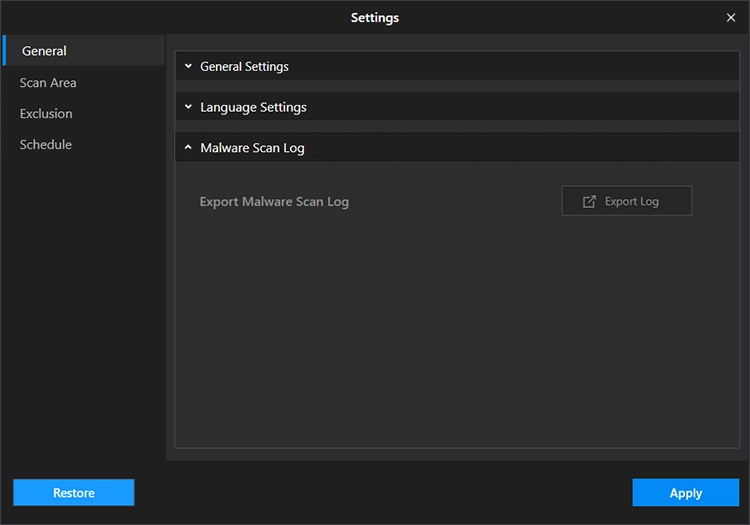- Introduction
- User Interface
- Installation Guide
- Product Features
- Advanced Settings
- General FAQs
Home / User Guide / Advanced Settings / General Settings
General Settings
To access product settings and make changes, click the three horizontal lines and select the Settings option.

From here, you can customize the default settings of Advanced PC Cleanup like -

Launch at System Startup - Checking this option will run Advanced PC Cleanup at boot time.
Auto Scan at System Startup - This setting allows Advanced PC Cleanup to scan the system at each startup.
Exit on Close - This setting closes the application completely when you click the X.
Language Settings
From here you can change the product into 14 languages including - Dutch, French, German, Italian, Japanese, Norwegian, Portuguese, Danish, English, etc.

Malware Scan Log
Want us to analyze the malware scan results use this section to Export the Log and share with us.