- Introduction
- User Interface
- Installation Guide
- Product Features
- Advanced Settings
- General FAQs
Home / User Guide / Product Features / Identity Protection
Identity Protection
This module is a savior for those who save their passwords and other sensitive details on the browser. It helps safeguard sensitive information stored in your system.
1.Click the "Identity Protector" module.
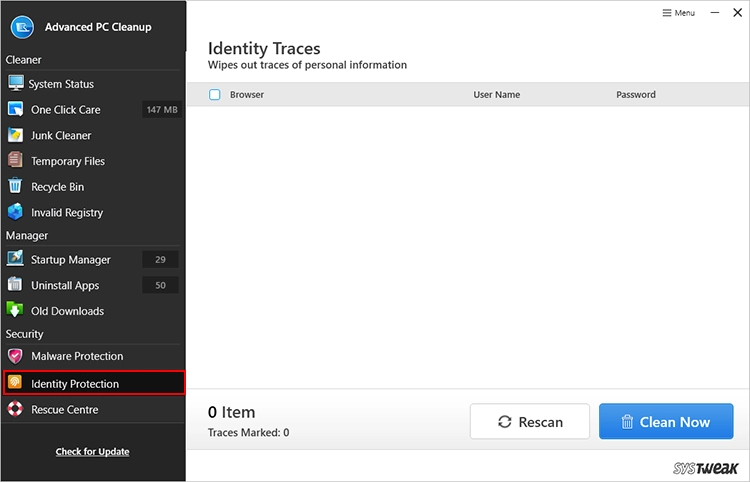
2.Wait for it to scan the browser and PC.
3.Once done, it will show the number of items detected and the traces marked.

4.Review the scan results and click Clean Now to remove the confidential information.

Note - To keep traces you don’t want to remove, uncheck the box next to those items.
5.Confirm the action by clicking Yes and proceed.

6.If the browser is open, you will be prompted to close it to remove the selected identity traces. Click Yes to proceed.

This way, you can remove identity-exposing traces.
If you want to see the password, click the eye icon. You will get an Alert message. Read it, and when you are sure you are not on a remote connection, no one is sharing the PC, and the screen is not being watched, click Yes.


