- Introduction
- User Interface
- Installation Guide
- Product Features
- Advanced Settings
- General FAQs
Home / User Guide / Product Features / Rescue Centre
Rescue Centre
This is your safe house, as this module allows you to recover deleted passwords you removed using the Identity Protection module. You can also take a full backup and restore the backup taken by Advanced PC Cleanup before cleaning errors.
To use it follow these steps:
1.Click the "Rescue Centre" option.

2.To recover the deleted password, click the Personal Vault tab.

3.Select the item you want to restore and click Clean Now.
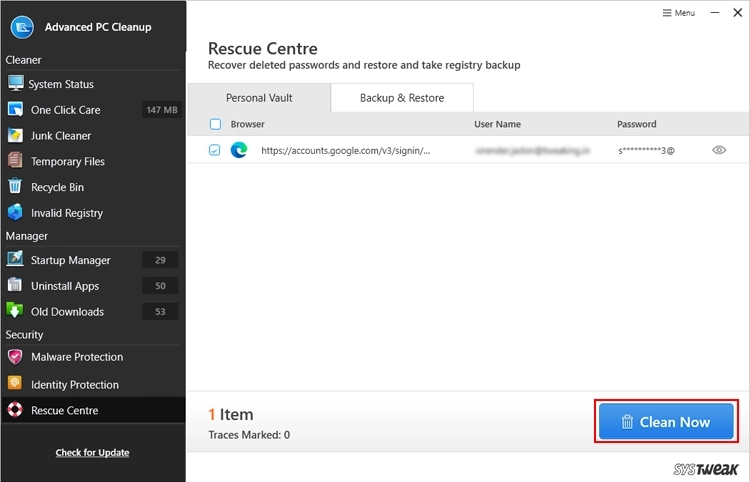
4.To restore a registry backup select the backup and click the Restore button.

5.Wait for the process to finish. Once done, you will get a success message.
